Canada’s Premier Education Verification Service
Quick and reliable education verifications for accredited Canadian post-secondary institutions.
AuraData specializes in providing comprehensive education verification in Canada to meet the needs of both businesses and educational institutions.
AuraData provides end-to-end education verification services, delivering fast and reliable results to accelerate your hiring process.
Need to verify the education claims of one of your employees?
Get Started TodayAuraData improves the efficiency of your registrar's office through automation, taking care of manual tasks so your team can focus on exciting new initiatives.
Looking to automate your education verification process?
Over 20 years of experience in the industry building trusted relationships with Canadian institutions and background screening services.
A one-stop shop for all your education verification needs providing trusted results from all accredited Canadian post secondary institutions.
No signup or subscription fees - only pay for the services that you use. This pay-as-you-go model ensures that you get maximum value without any unnecessary costs.
Our platform is built on a foundation of compliance, requiring consent from each student to ensure the trusted and secure transfer of information.
Partner with AuraData to enhance the efficiency and reliability of your education background check processes. Whether you’re a business looking to streamline your hiring or an educational institution aiming to efficiently support your graduates, AuraData is here to help.
We are dedicated to meeting and exceeding the expectations of every client. From the first point of contact to the final step of service, we prioritize our clients’ needs, take accountability throughout the entire process, and ensure timely, trusted results.
 (opens in a new tab)
(opens in a new tab)Thanks to AuraData’s education verification service our screening process has never been smoother. With their exceptional customer support and user friendly solution, we’ve transformed our workflow, saving valuable time and resources.
 (opens in a new tab)
(opens in a new tab)AuraData has been a tremendous help for our verification team. The turnaround time is instant for the majority of requests and the verifications that require more time, we know the results will come as soon as possible. The Customer Service Team at AuraData responds to our questions in a timely fashion and with clear explanations. Their website is user friendly and the results we receive provide all the information needed.
 (opens in a new tab)
(opens in a new tab)AuraData has been Gambit ID's preferred partner for Canadian education verifications for multiple years now. Their service provides the quickest and most accurate results of all suppliers of this type of information and their support is second to none.
 (opens in a new tab)
(opens in a new tab)AuraData has been a valued partner for ISB and our trusted source for education verifications since 2008. Their service(s) are reliable, cost-friendly, easy to use, and accurate. Working with their team has helped to streamline our internal verifications processes and our clients are consistently happy with the results. We look forward to growing our partnership with the AuraData team.
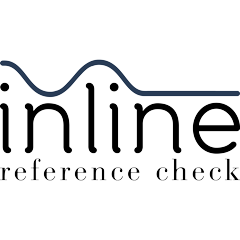 (opens in a new tab)
(opens in a new tab)Auradata's platform is user-friendly, reliable, and delivers accurate results quickly. The thoroughness and professionalism of their team make the entire process seamless and stress-free. Our organization values the speed and detail in their reporting, which allows us to stand behind their service. AuraData is a trusted partner that consistently exceeds our expectations for education verifications.
Get Started Today